Preliminaries
Configuring your account
Basics
Sur Statit, there are two types of 'accounts': 'user' and 'publisher':
'User' account allow you to access series and work independently. They are the most frequent. 'Publisher' accounts host series and can be used by multiple collaborators.
To start this tutorial, you have 2 options:
- Create a new 'Publisher' account
- Transform your 'User' account in a 'Publisher' account
Create a new 'Publisher' account
If you do not have an account, go to the sign-up page.
Enter your email address. Then, create your account with the 'Publisher' option.
You are ready. Go to the publication section.
Make your account a 'Publisher' account
If you already have an account, you can transform it in a 'Publisher' account.
Sign-in to your account and go to 'My account' in the top right menu. Head to the 'Configuration' section in the middle of the page. There click on the button 'Transform into 'Publisher' account'.
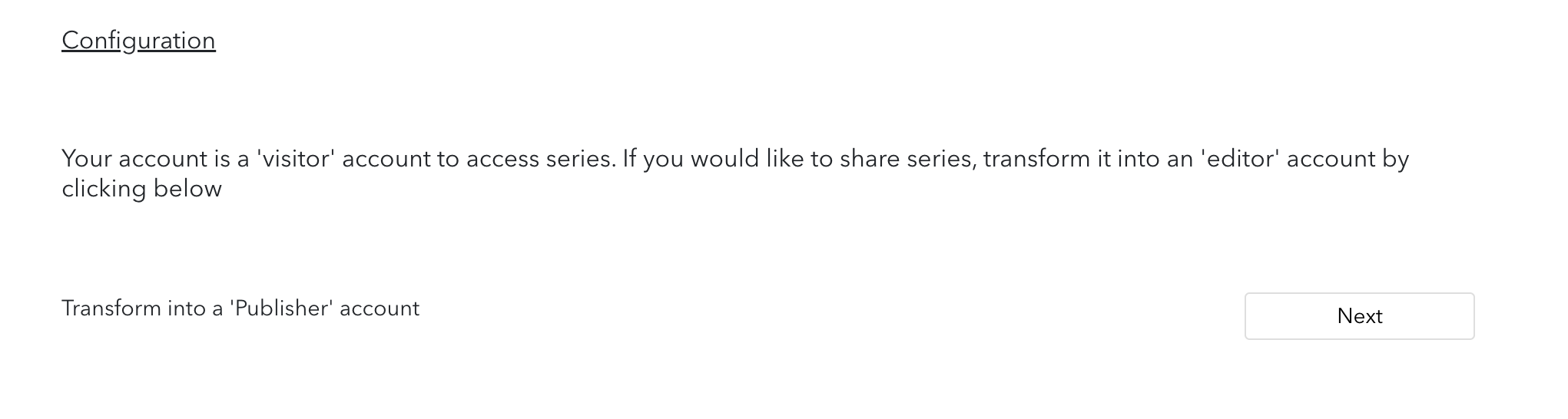
You are going to be disconnected and will have to sign-in again here.
You are ready. Go to the publication section.