Using Statit on your website
Quick Usage
Place Statstrap's CSS and JS tags in your HTML document's head and body respectively
<!-- head -->
<link href="https://raw.githubusercontent.com/keyboardcat1/statstrap/main/src/statstrap.css" rel="stylesheet" />
<!-- body -->
<script src="https://raw.githubusercontent.com/keyboardcat1/statstrap/main/src/statstrap.py"></script>
Use the statit tag attribute in any of your text elements for direct Statit access
<b statit="getObs:id=xr/daily/eur/usd" ></b>
Or integrate Statit's metric charts using the iFrame endpoint!
<iframe class="statit-metric" src="https://gostatit.com/f/xr/daily/eur/gbp"></iframe>
Result
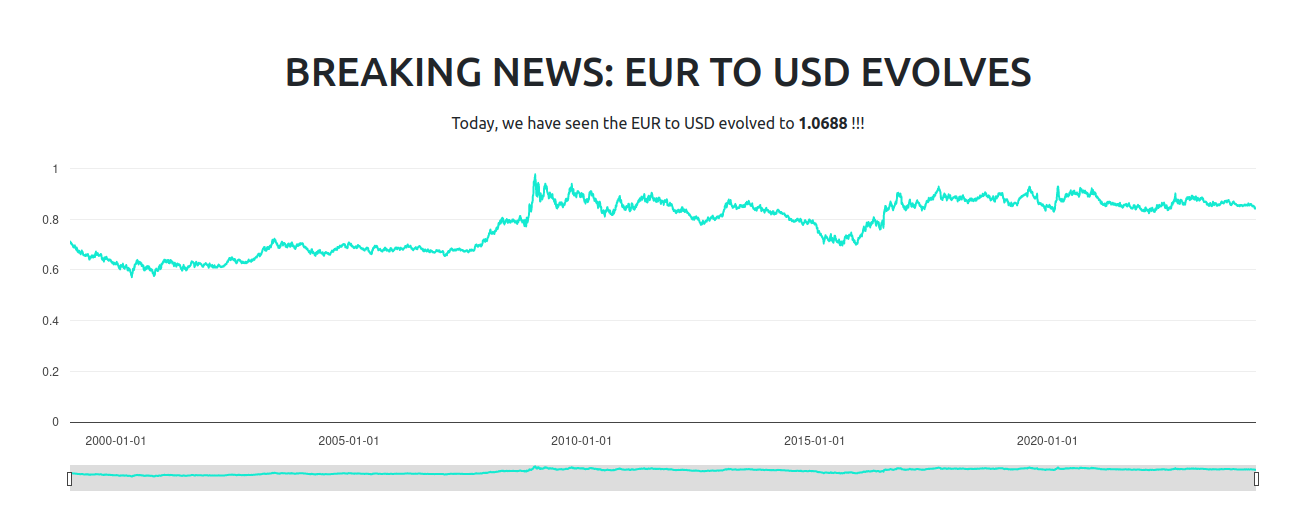
Basic syntax
Statit's iFrame endpoints are located at https://gostatit.com/f/<serie_id>.
Your statit attribute should be of the following form:
<api_method>:[key1=value1],[key2=value2] ...
For the full list of the Statit API methods, see the Functions API reference.