Collections
Series are organised in collections.
Like for books, collections contain series that are similar - series from a single source or covering the same subject.
Collections have also their own identifiers on Statit. Here are three examples:
- Daily international exchange rates: xr/daily
- World historical and forecast cereal production from USDA: psd/sd-grains
- World bank commodity prices: world-bank/pink
Presentation
Let's click on the first link.
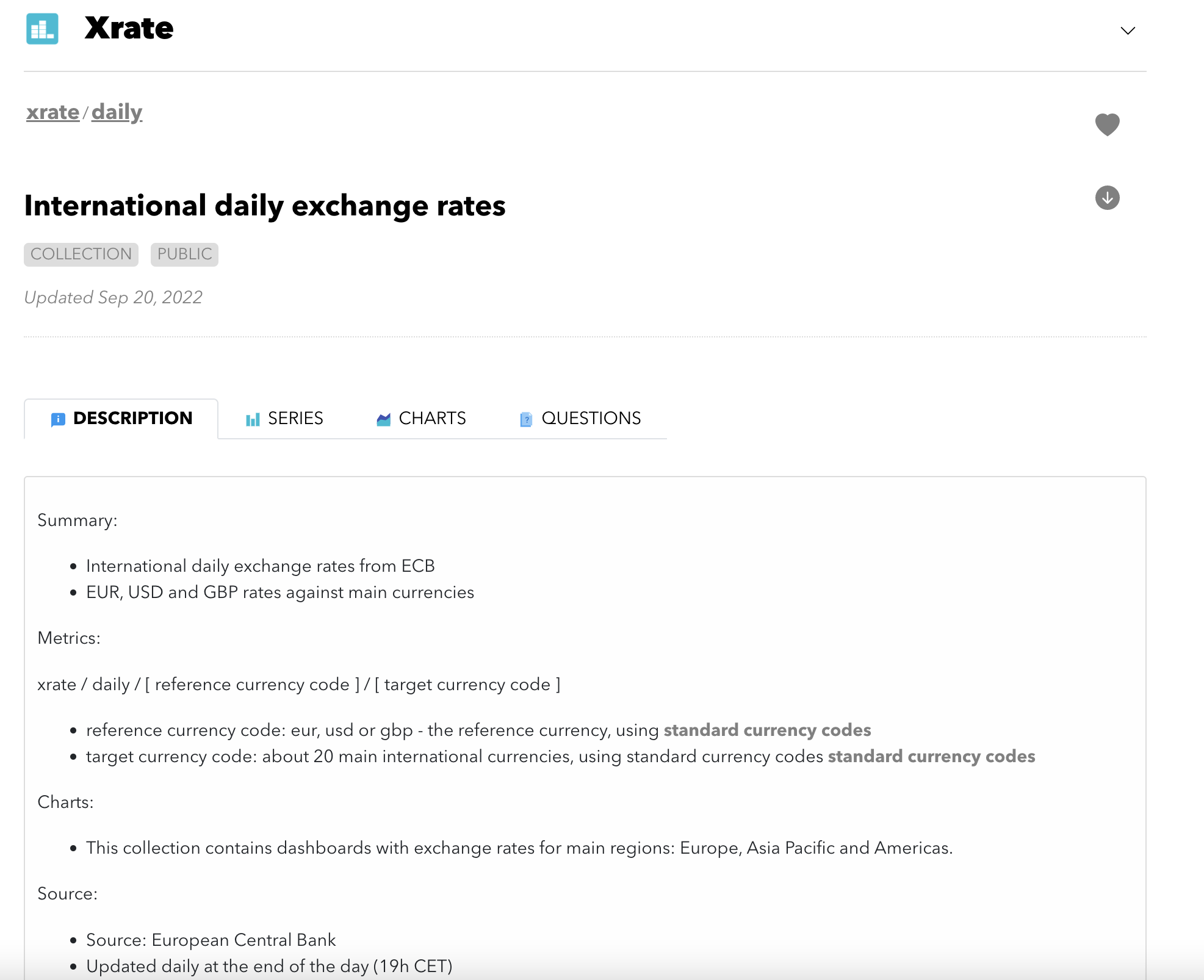
On the top left, 'xr' is the name of the account hosting the series.
This account is public and visible by everyone on the Internet. This is not the case of private accounts, only visible by their members.
A little below, you will find grey links xr / daily. These links allow you to navigate inside the collection.
Below, you will find the name of the collection (here "International daily exchange rates").
Tabs
A collection contains three or four tabs:
- Description - the objective of the collection, its content, its organisation, its sources ...
- Series - the series (or the data itself)
- Charts - only in certain collections, charts based on the series
- Questions - a space where questions are asked and answered about the serie
Series
In a collection, series are organised like files on a computer.
To find the serie you are interested in, you need to browse the directories of the collection by clicking on them (single click).
Click on the tab Series.
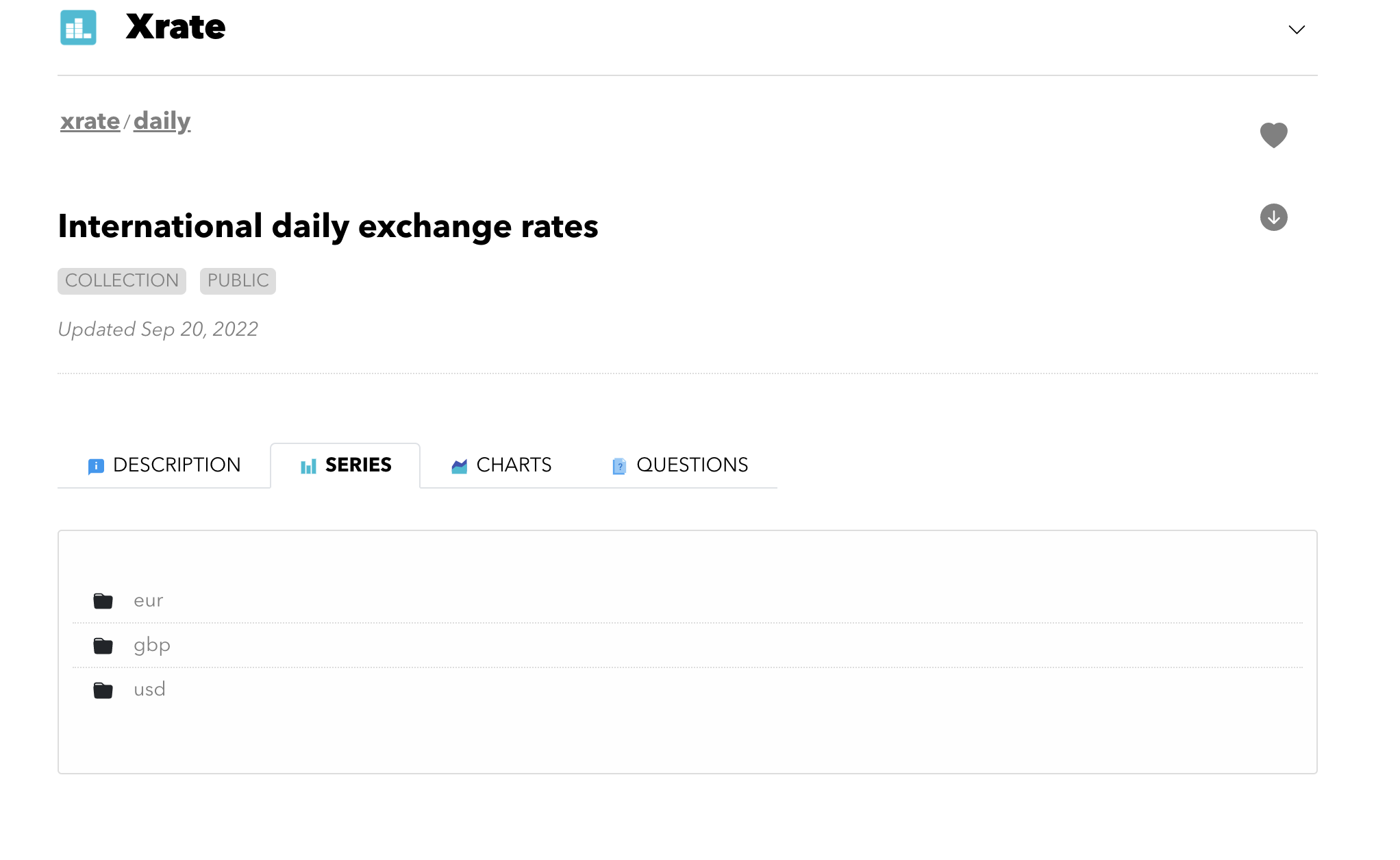
You can see three directories:
- eur - exchange rates against Euro
- gbp - exchange rates against the Great British Pound (gbp)
- usd - exchange rates against United States Dollar (usd)
Navigating down the collection
Click now on eur. You will see a list of series preceded by a bar chart icon. You are nearly there.
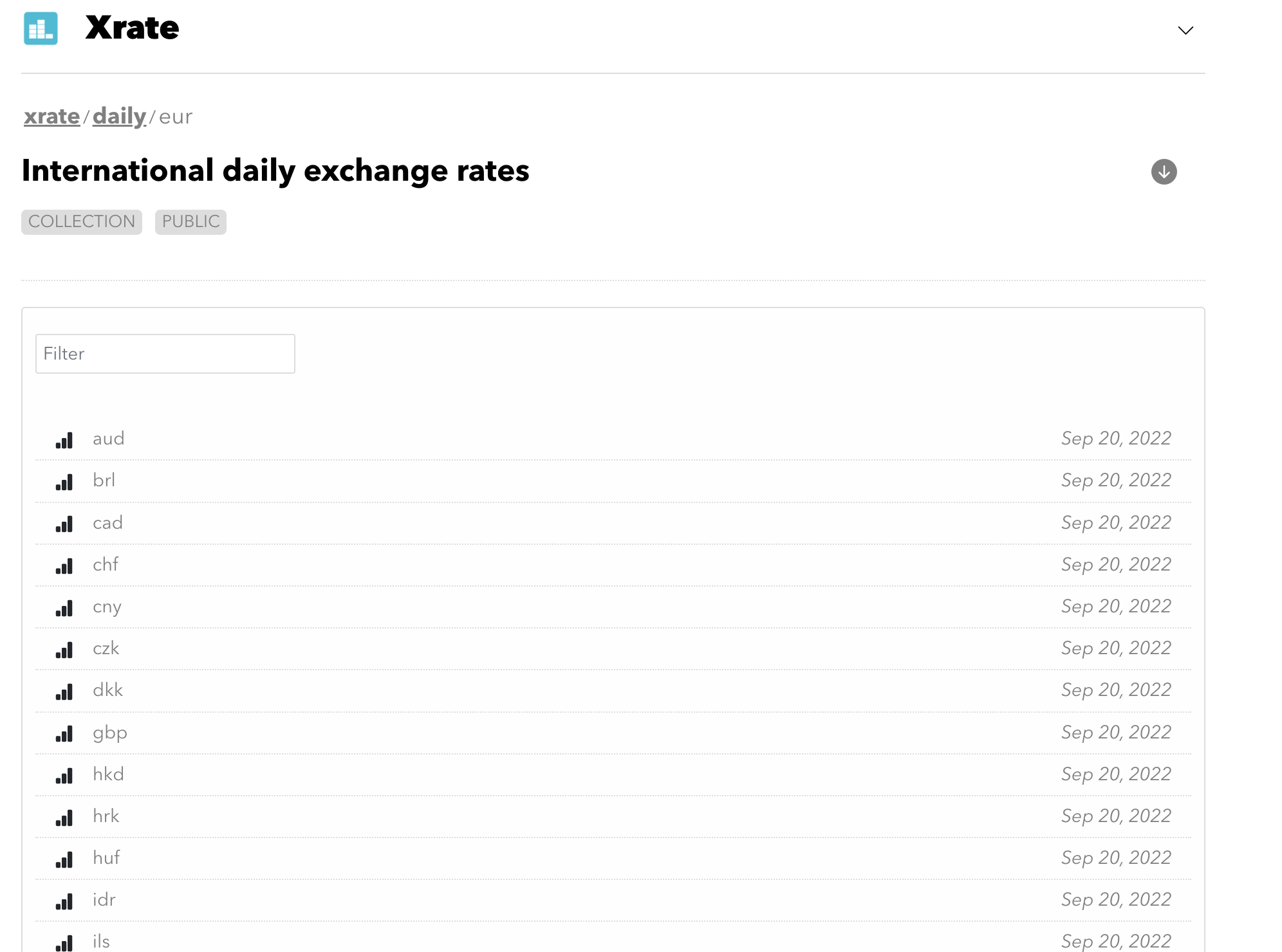
In this collection, series are named with 3 letters codes like "aud" or "brl". These codes use international for currencies: the ISO 4217 norm:
- "aud" is for Australian Dollar
- "brl" is for Brazilian Real ...
In the search input, type usd. Click then on usd for US Dollar.
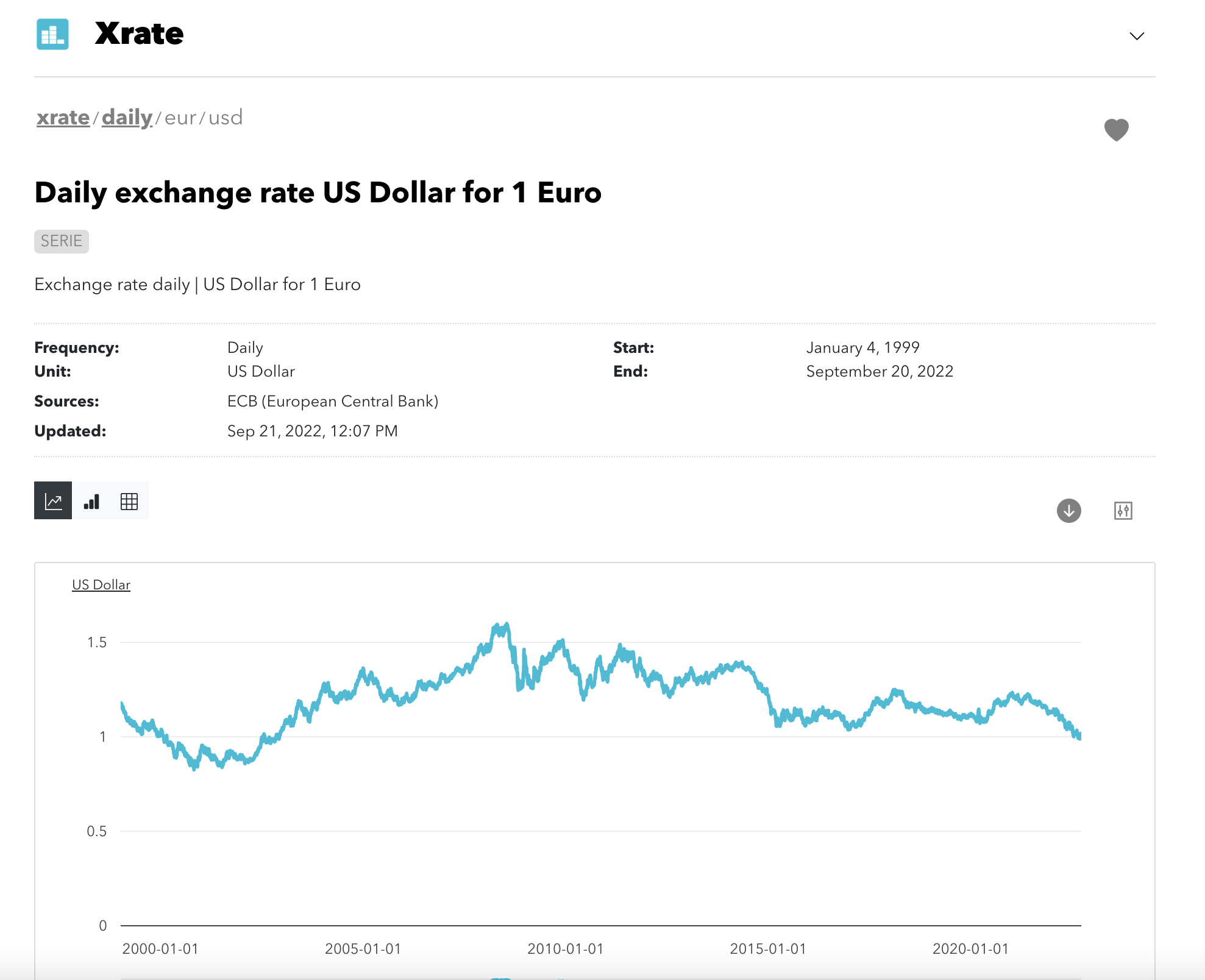
Navigating up
To move back upward in the collection, you can click on the grey links on the top of the page.
If you want to go back at the account level, click on xr. If you want to go to the collection, click on daily
Next steps
You have now started to explore a collection. You can visit some of the other public collections on Statit here.
Certain collections contain charts. We will talk about that in the next section.